Greetings!
I’ve been into astronomy for a long time now, having had a few different telescopes and binoculars. My current telescope is a Tasco Galaxsee reflector with a 4.5″ mirror, 114mm x 500mm focal length.
My problem with this telescope has always been the RA mount, being confusing and time consuming to setup and find anything useful. So since I also use a computer program to track stars, planets etc and starting to get into astrophotography using a webcam, I’ve been wanting a computerized ‘GOTO’ mount to hook up to my laptop for easier locating and tracking of objects, especially to go with the astrocam applications.
Now the easiest way to achieve this goal would be to purchase one, but since they’re all about $500 upwards and that I have limited funds, I figured I should make it a real hobby and build one.
The following are the current and planned steps, I’ll blog further as I progress to the final product.
Thanks and enjoy!
Radan.
—
Step #1: The Design:
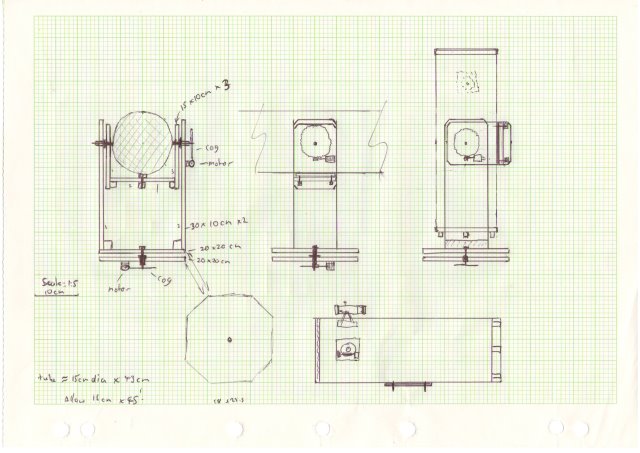
The Sketch
Step #2: The 1st Build (just the mechanics):

Step #3: The Stabilised Mount: TBA
Step #4: The Motors: TBA
Step #5: The Electronic Controller: TBA
Step #6: The Computer Interface: TBA
Step #7: The Final Product: TBA
